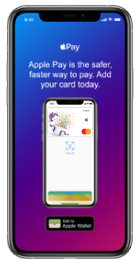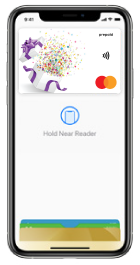Mastercard Gift Card with Apple Pay.
A safer, contactless
way to pay.
Enjoy all the benefits of your Mastercard Gift
Card and Specialty Gift Card using Apple Pay. It’s the easy, secure and private way to pay.*
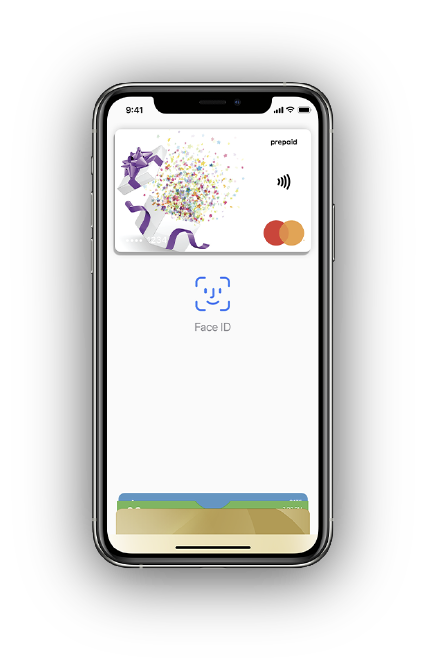
Enjoy all the benefits of your Mastercard Gift Card or Specialty Gift Card with Apple Pay on iPhone, Apple Watch, iPad and Mac.* Using Apple Pay is simple, and it works with the devices you use every day. Your card information is secure because it isn’t stored on your device or shared when you pay. Paying in stores, in selected apps and on participating websites has never been easier, safer or more private.
Benefits of Apple Pay
Simple & secure
Using Apple Pay is simple, and it works with the devices your recipients use every day. Your card information is secure because it isn’t stored on your device or shared when you pay. Using in stores, has never been easier, safer or more private.
Your recipient can easily use their gift card with Apple Pay
When your recipient makes a purchase with their Mastercard Gift Card or Specialty Gift Card, Apple Pay uses a device specific number and a unique transaction code.
Apple Pay doesn’t keep transaction information that can be tied back to the cardholder, ensuring all purchases are private.
Where your recipient can use Apple Pay
Using Apple Pay is simple, and it works with the devices your recipients use every day. Your card information is secure because it isn’t stored on your device or shared when you pay. Using in stores, has never been easier, safer or more private.
How to add a Digital Mastercard Gift Card
Your recipient will love the ease of adding their Digital Mastercard Gift Card to their Apple Pay Wallet in three easy steps:
1. In the Universal Gift Card app, enter your mobile number and Activation Code.
2. Tap “Add to Apple Wallet”.
3. Your Digital Mastercard Gift Card will be added to your Apple Wallet, ready to Tap and Pay easily and securely with Apple Pay.
How to add a Mastercard E-Gift Card
1. Follow the instructions within your email to activate your E-Gift Card on the Universal Gift Card website.
2. Once activated, view your card number, expiry date and CVV on the Card Details page.
3. Open your Apple Wallet or Google Wallet on your device, select “Add a Card” & enter your card details. Your Mastercard E-Gift Card will be added to your Apple Wallet, ready to Tap and Pay easily & securely with Apple Pay.
Apple Pay frequently asked questions
What is Apple Pay?
Apple Pay is an simple and secure way to pay using your Apple devices. It allows you to make payments in stores, within apps, and online. Rather than searching for your card, you can simply use your iPhone, Apple Watch, iPad, or Mac, and you’re all set. Your payment details are securely stored on your device, so no sensitive information is shared with merchants, ensuring your privacy.
Once activated, our Digital Mastercard Gift Card (sent via SMS) and Mastercard E-Gift Card (sent via email) can be easily added to your gift recipient’s Apple Wallet for a seamless and secure payments.
How does Apple Pay work?
Apple Pay works by securely storing your card or gift card details and generating a unique Device Account Number for each transaction. This ensures your actual card information isn’t shared with the merchant, keeping your payment process secure and private. For more information on how Apple Pay works, click here.
Where can I use Apple Pay?
You can use Apple Pay to make payments at any merchant where contactless payments are accepted. Simply look for the contactless symbol or Apple Pay mark. You may also use Apple Pay in-app and on the web with Safari when you see the “Buy with Apple Pay” button or Apple Pay as a payment option.
How do I set up Apple Pay?
Setting up Apple Pay is quick and easy! Simply open the Wallet app on your compatible device, tap the “+” symbol, and follow the steps to add your Digital Mastercard Gift Card or Mastercard E-Gift Card.
How do I pay using Apple Pay?
Paying with Apple Pay is fast, secure, and simple. In stores, hold your iPhone or Apple Watch near the contactless terminal and authenticate using Face ID, Touch ID, or your passcode. For online or in-app purchases, choose Apple Pay as your payment method, authenticate your identity, and you’re all set!
How can I use Apple Pay?
Apple Pay works wherever you see the contactless payment symbol or the Apple Pay logo. You can use it in stores, apps, and on websites that support it. Just look for the “Buy with Apple Pay” button or Apple Pay as a payment option at checkout. Whether you’re grabbing your morning coffee or buying a new gadget, Apple Pay-enabled gift cards from Gift Card Store, makes paying easier than ever. Learn more at Where to Use Apple Pay.
Is your Apple Pay not working?
If Apple Pay isn’t working as expected, don’t worry – we’ve got you covered! Here are a few things you can try:
- Ensure your device is updated with the latest iOS or watchOS version.
- Check that your Digital Mastercard Gift Card or Mastercard E-Gift Card is correctly added to the Wallet app.
- Make sure Face ID, Touch ID, or your passcode is set up for authentication.
- If it’s still not working, restart your device and make sure you’re connected to the internet.
Still having trouble? Visit the Apple website for additional troubleshooting tips.
Which cards are eligible for Apple Pay?
You can add your Digital Gift Card or E-Gift Card to your Apple Wallet after activation on our gift card activation site, ugca.com.au.
What is my Device Account Number, and where can I find it?
All cards stored in Apple Pay are allocated a Device Account Number. This unique number ensures your payment information isn’t stored on your device or shared with the merchant when making a payment. You can find your Device Account Number by opening the Wallet app, selecting your card and tapping the (i) symbol in the bottom righter corner.
What Apple devices are compatible with Apple Pay?
Apple Pay works with iPhone 6 and later in stores, apps, and websites in Safari; with Apple Watch in stores and apps (requires iPhone 6 or later); with iPad Pro, iPad (5th generation), iPad Air 2, and iPad mini 3 and later in apps and websites in Safari; and with Mac (2012 or later) in Safari with an Apple Pay-enabled iPhone or Apple Watch.
Where can I find out more information about Apple Pay?
To find out more information on how to make secure payments and set up Apple Pay with your gift card, click here.
The Digital Mastercard Gift Card is issued by EML Payment Solutions Limited ABN 30 131 436 532 AFSL 404131 pursuant to license by Mastercard Asia/Pacific Pte. Ltd.
*Apple, the Apple logo, Apple Pay, Apple Watch, Face ID, iPad, iPhone, Mac, are trademarks of Apple Inc., registered in the U.S. and other countries.